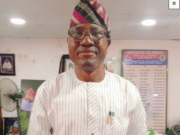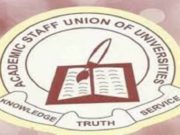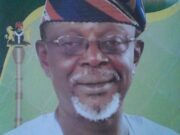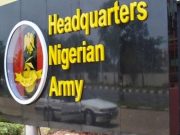In order to further satisfy its customers, Smile Nigeria has unveiled different platforms and e-channels through which customers can always recharge.
The vibrant telecoms outfit has also reiterated its commitment to be of service to the people of the country all the time.
The platforms include MySmile App, Smilevoice app, Quickteller and a host of other banks e-channels.
To recharge via MySmile app the customer needs to Launch “MySmile App”, click “Recharge” at the bottom of the App, Select your preferred mode of recharge, “Data Voice or Airtime”, Browse and “Select “your preferred “Data plan, Voice Plan or Airtime Amount”, click “Pay now”, select your Payment Method via available channels, enter your card details, 4 digit card PIN and One Time Password, confirm successful transaction and view your balance on “Home Screen”
For recharge via website xpresscharge, type www.smile.com.ng on your browser, click on Recharge, Click XpressRecharge, Select the preferred bundle from the list of available bundles, enter registered email address, click ‘Show my Account’ and select account to be recharged then Click on proceed to payment, enter card details, 4 digit card PIN and One Time Password for payment and Confirm successful transaction.
To recharge via MySmile, launch a browser and type www.smile.com.ng/scp, log in with your username, SmileVoice number or email address and password, Select preferred account and Click “Recharge”, For Airtime purchase, select Smile Airtime, enter Airtime amount, for bundle purchase, select preferred bundle, select payment via any of the available gateways, Redirect Page to complete payment, Enter card details, 4 digit card PIN and One Time Password and Confirm successful transaction.
For purchase via Airtime, select the amount to be debited, confirm selected bundle and Make payment. To recharge via smilevoice App, Launch Smile voice app and click the three horizontal lines, select “Recharge”, select the intended bundle to recharge, type your registered email address with smile and click “submit and go to payment”.
Then enter card details, 4-digit card PIN and One Time Password for payment and Confirm successful transaction. Quickteller www.quickteller.com recharge entails typing “Smile” in the search Bar Or Select “pay bills”, “Internet services” and “smile”, Enter email address, smile account ID and preferred bundle.
In the Next page, enter Card details and Card PIN and One Time Password followed by Transaction confirmation. For those desirous to recharge via Access bank formerly Diamond bank. Launch your Diamond bank app, Log in with your ID and password and click Continue, Click on the “HOME’ symbol at the top left, Select Airtime and Bill Payment, Select Internet Services, Select SMILE, Click Bundle and continue, Select your preferred bundle, Enter Smile Account number to recharge then Enter PIN then click continue and you will have the Transaction notification. Customers who prefer to recharge via Guaranty trust bank only need to Launch your GT bank mobileapp, login with your ID and password, select “Airtime and Data”, For Airtime purchase, click Mobile To-Up, select “Smile” and manually enter “Airtime amount”.
For Bundle, select “Data bundles” then Select Smile Account ID and mobile number and click “Continue”, Confirm all the details and click “Continue”, Enter your GTB app transaction PIN and Transaction notification.
To recharge via Paga www.mypaga.com. Login with your registered credentials (email or phone number), Click on “Pay bill or merchant”, On select Merchant, Select Smile, enter your smile account number, select the bundle of your, choice/airtime, and your name and click on continue, click on “pay” and Select either to pay via Paga wallet or Mastercard.
For RECHARGE VIA FCMB MOBILE APP. Launch your FCMB “ Mobile app”, Log in with your “ID and password”, click the menu bar “three horizontal lines” at the top left corner of your screen, Click “Pay bills”, Select” Internet services”, Select “Smile bundles”, Select “Debit account” and enter Smile account details, Click on the “drop-down arrow” on “Select product”, Select your “preferred bundle” and Click on “make payment”.
Recharge via UBA mobile app will include the Launch UBA APP, Login with your password, Select PAYMENTS, Select Pay bills, Choose SMILE, Select the preferred Bundle, Enter Smile account Number and Confirm payment with your bank PIN/TOKEN.
To recharge via FIRST BANK MOBILE APP., Launch First bank app, Login with ID and password, Select Pay bills, Select Internet services, Select Smile Bundle, select bundle of choice and enter Smile account number and submit.
Packaged by Olayinka Agboola